The dark defaults of Microsoft Edge
Edge has some very user-hostile defaults, at least for the type of user who doesn’t want extra ads and doesn’t want to send personal data to Microsoft just for funsies.
Did you know that out-of-the-box, Edge will transmit the content of your text boxes on web pages to the Microsoft Editor service for the purpose of grammatical suggestions? I have no idea how this concept got past legal but hey, it’s on by default now.
The list of settings you have to change to keep Edge under control keeps getting longer. I know this because I keep using it against my better judgement. At the end of this post I’ll explain why that is. First let’s have a tour of these hostile defaults.
Here we go
On first launch Edge asks you off the bat whether you want to send a bunch of information to Microsoft. Note that the user I was testing this on doesn’t have a Microsoft account. Does this just create some sort of ephemeral Edge account? I unchecked this box of course, and still ended up with all the other default settings I’m about to show you.
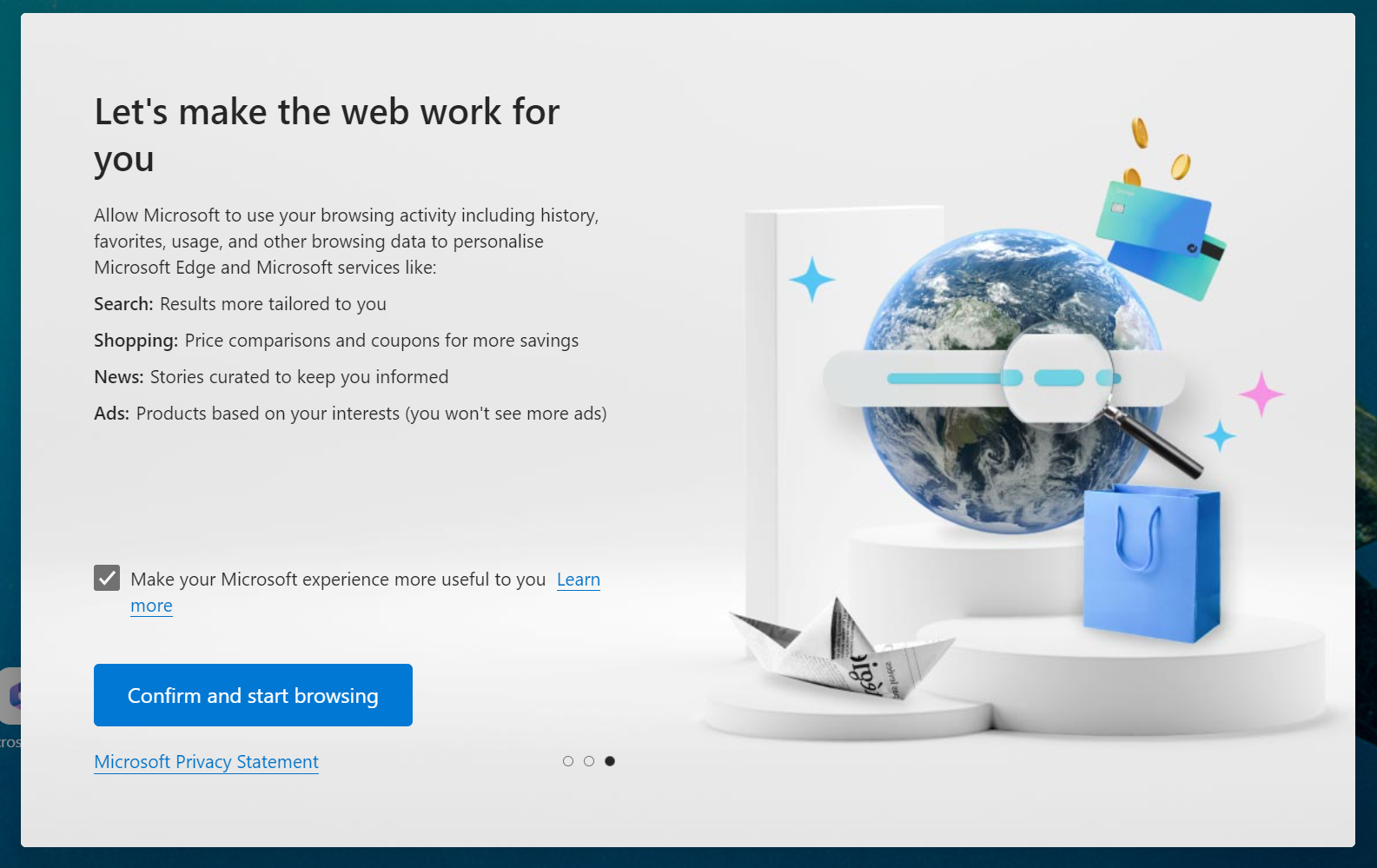
After completing the first-time setup, here’s the beautiful landing page you’re presented with. Clearly the first things I will want are Disney Plus and “SHOPPING”, plus whatever that ridiculous thing is that JB HiFi is selling. Okay, whatever, let’s try to clean this up.
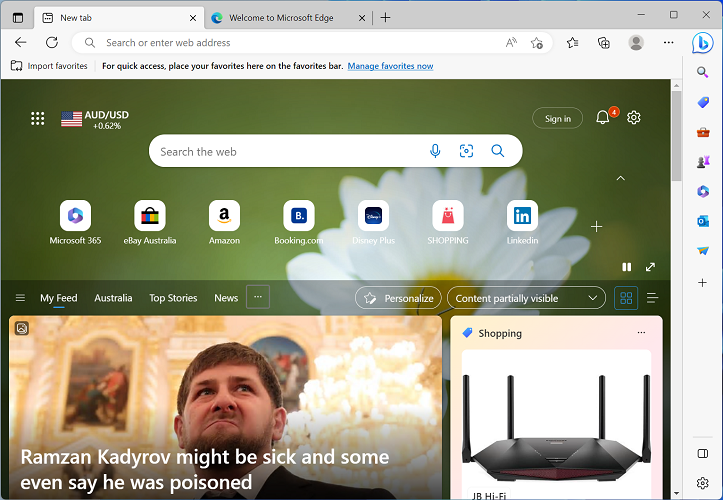
We can turn off the sidebar of Microsoft nonsense on the right by clicking the button at the bottom. It’s a start.
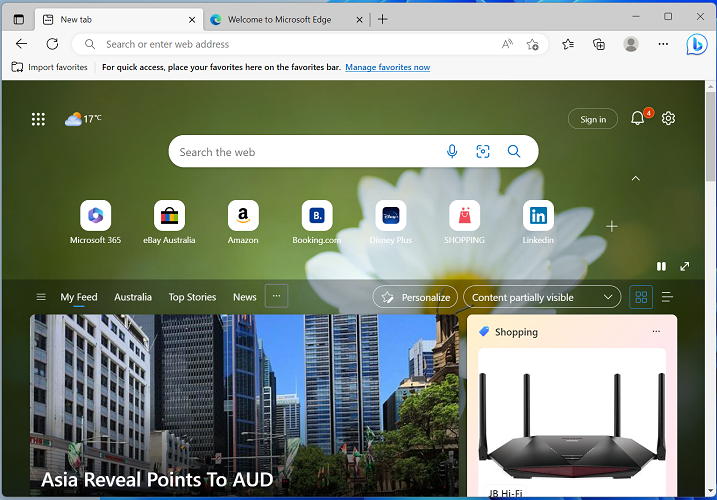
Now let’s click that cog in the top-right. “Show promoted links”? Why on earth would I want that?
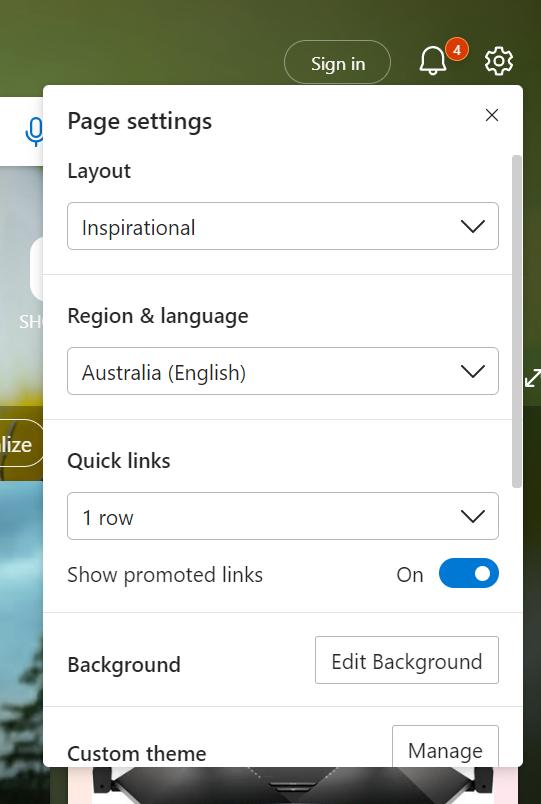
All right! Now a lot of junk in the middle is gone. Seeya Disney.
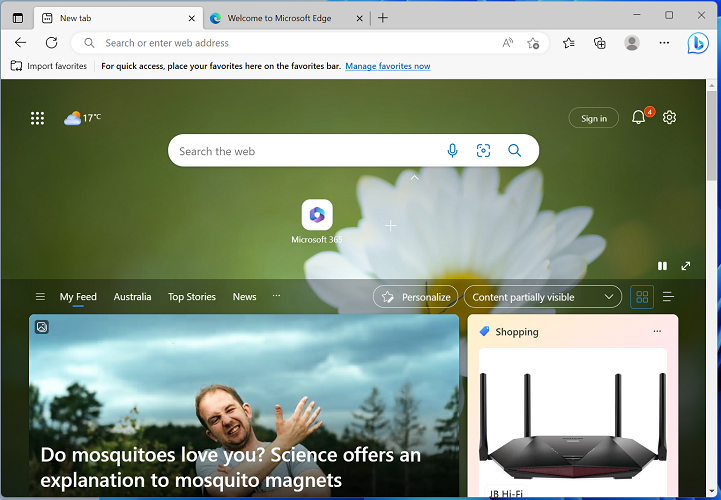
Scrolling down that settings menu a bit further there’s something about “Content”. Whatever it is, it sounds communicable. Let’s turn it off.
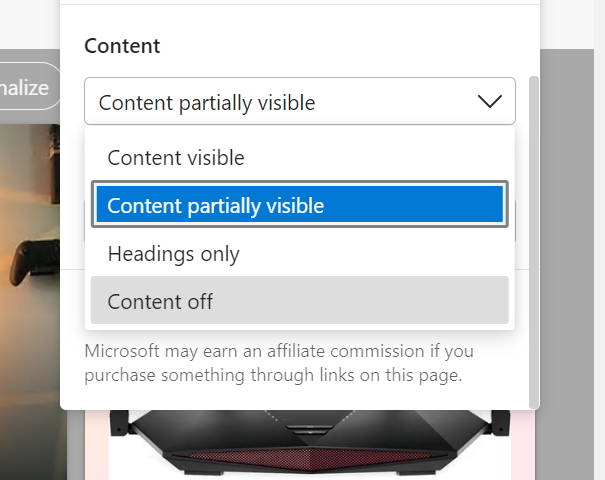
Microsoft may earn an affiliate commission if you purchase something through links on this page.
I downloaded this browser to earn Microsoft affiliate link revenue? Seriously?
Oh hey this is looking pretty good now. What’s with that random exchange rate in the corner though? If I click on it it takes me to MSN Money, which is definitely a website I visit all the time when Microsoft isn’t encouraging me to.
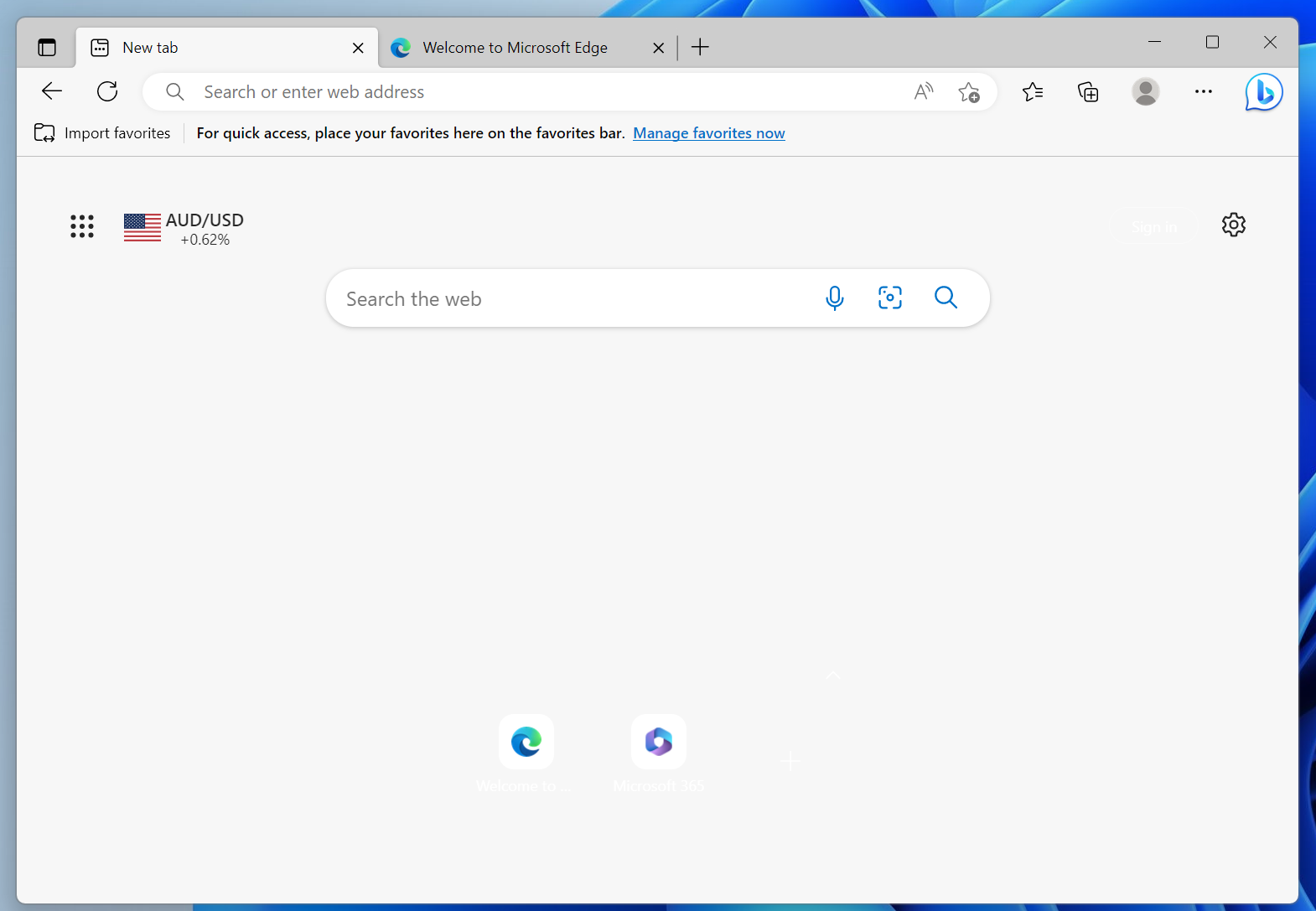
Aha if I turn off “Show greeting” then the exchange rate disappears. That makes sense.
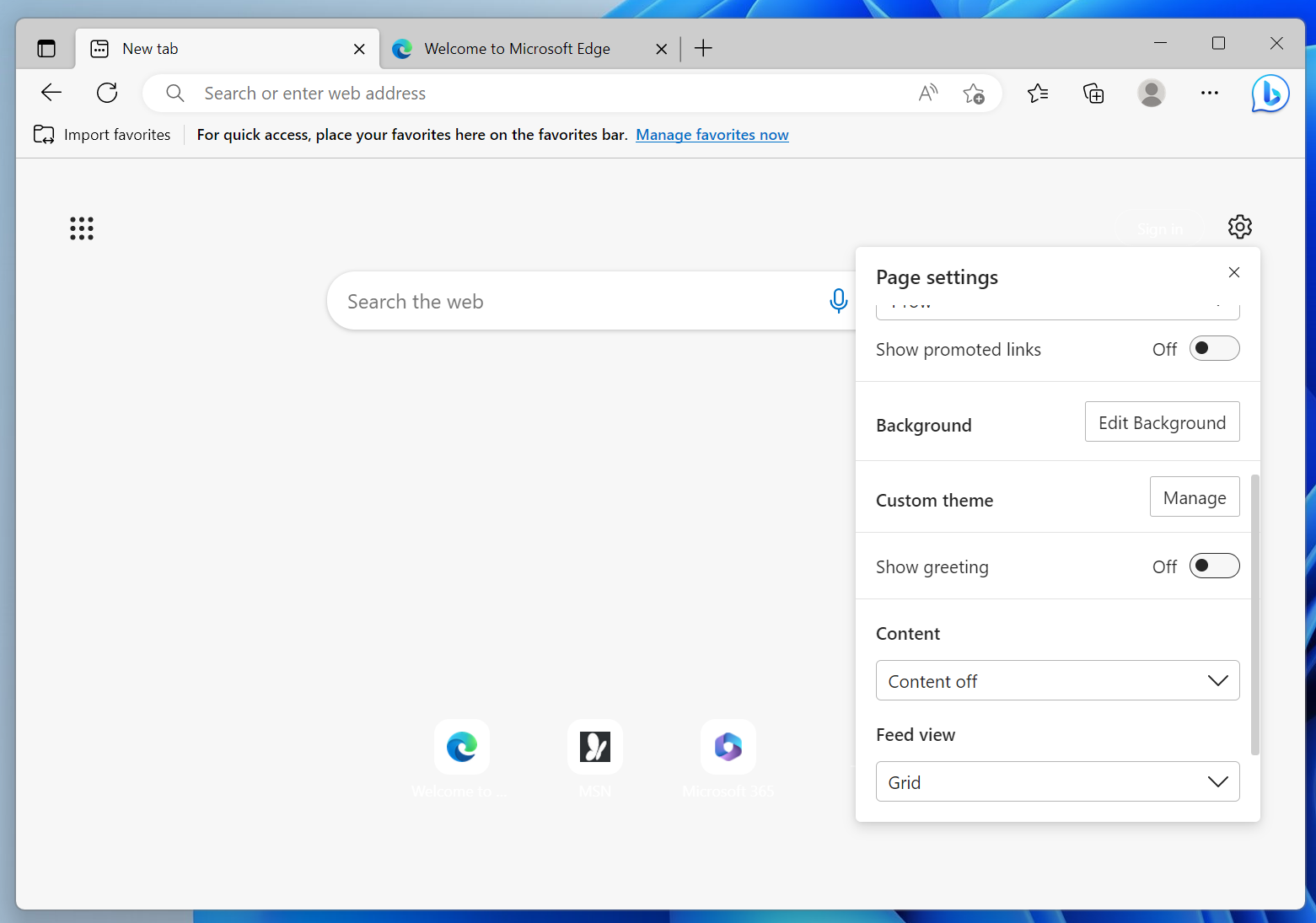
Okay, our homepage is looking pretty good. I can search on Bing (which is honestly quite a good search engine) and access my recent sites. Nice.
Let’s cruise on over to the actual Settings and see what we can find. There’s quite a lot of these; we’ll start with the Profiles page.
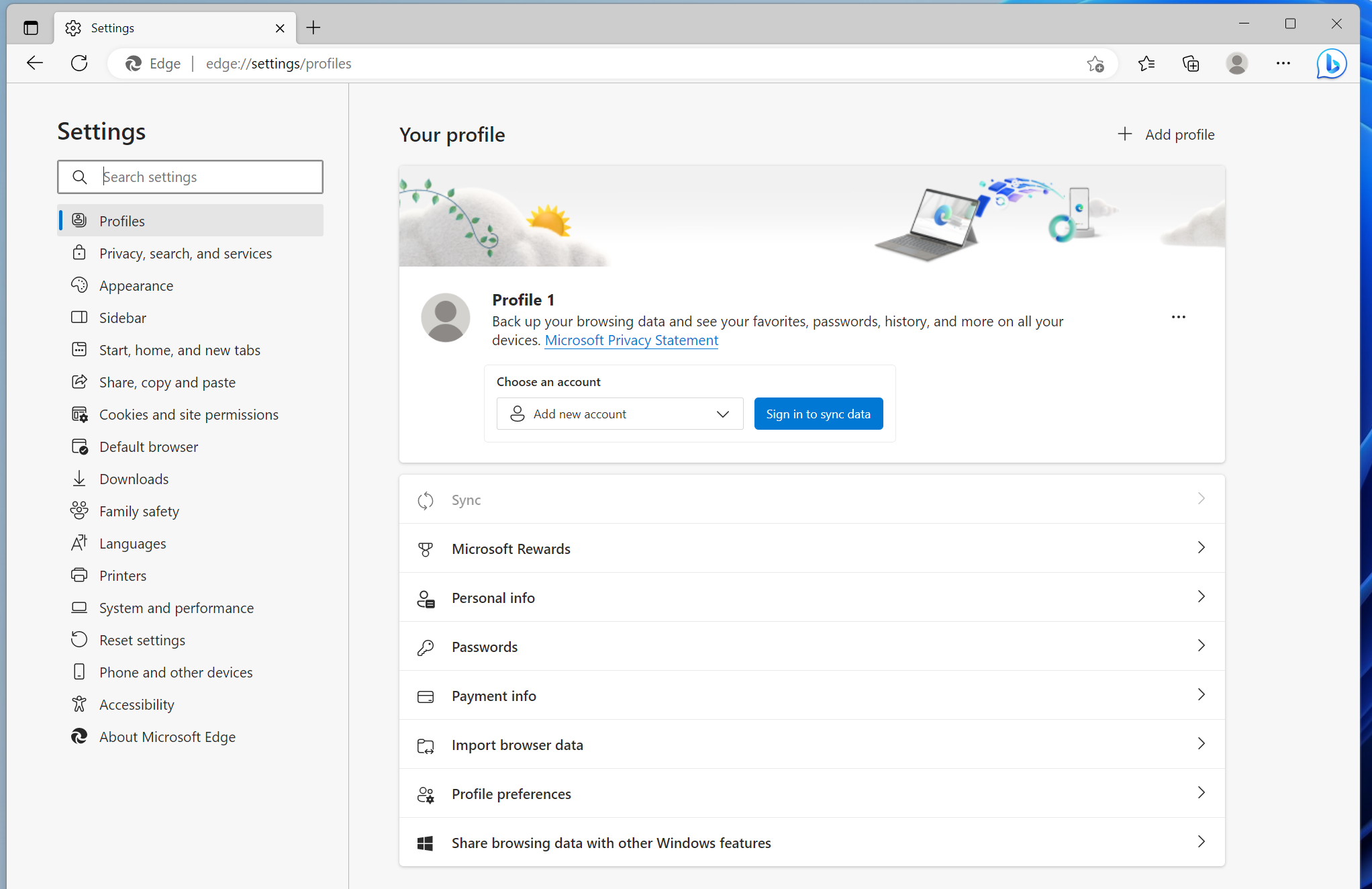
Saving my credit card sounds useful. Express checkout though? Yeah I don’t need my browser scavenging for “coupons” for me. We’ll turn that one off thanks.
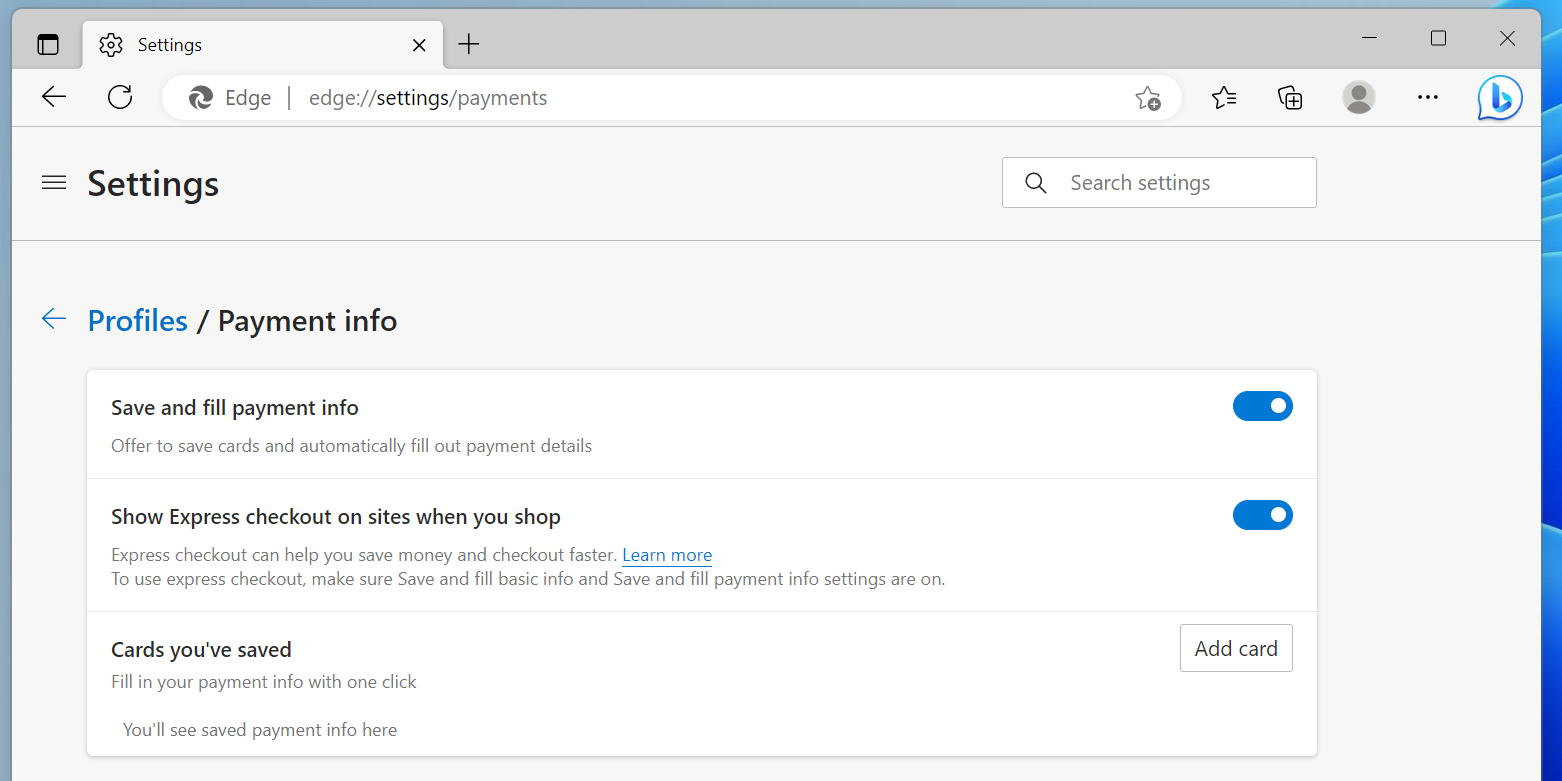
Share browsing data with other Windows features? In my world, what happens in the browser stays in the browser. That’ll be an “off” thanks.
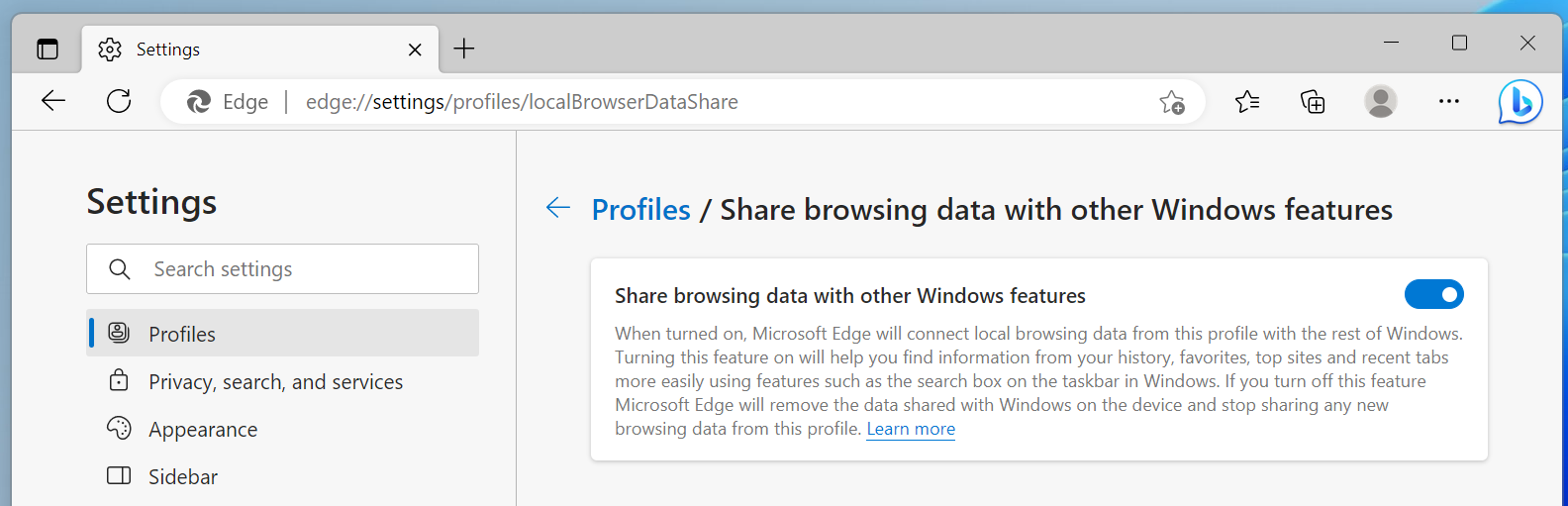
Services, services, services. I want… absolutely none of these. They all sound like excuses to send Microsoft extra information about what I’m doing1.
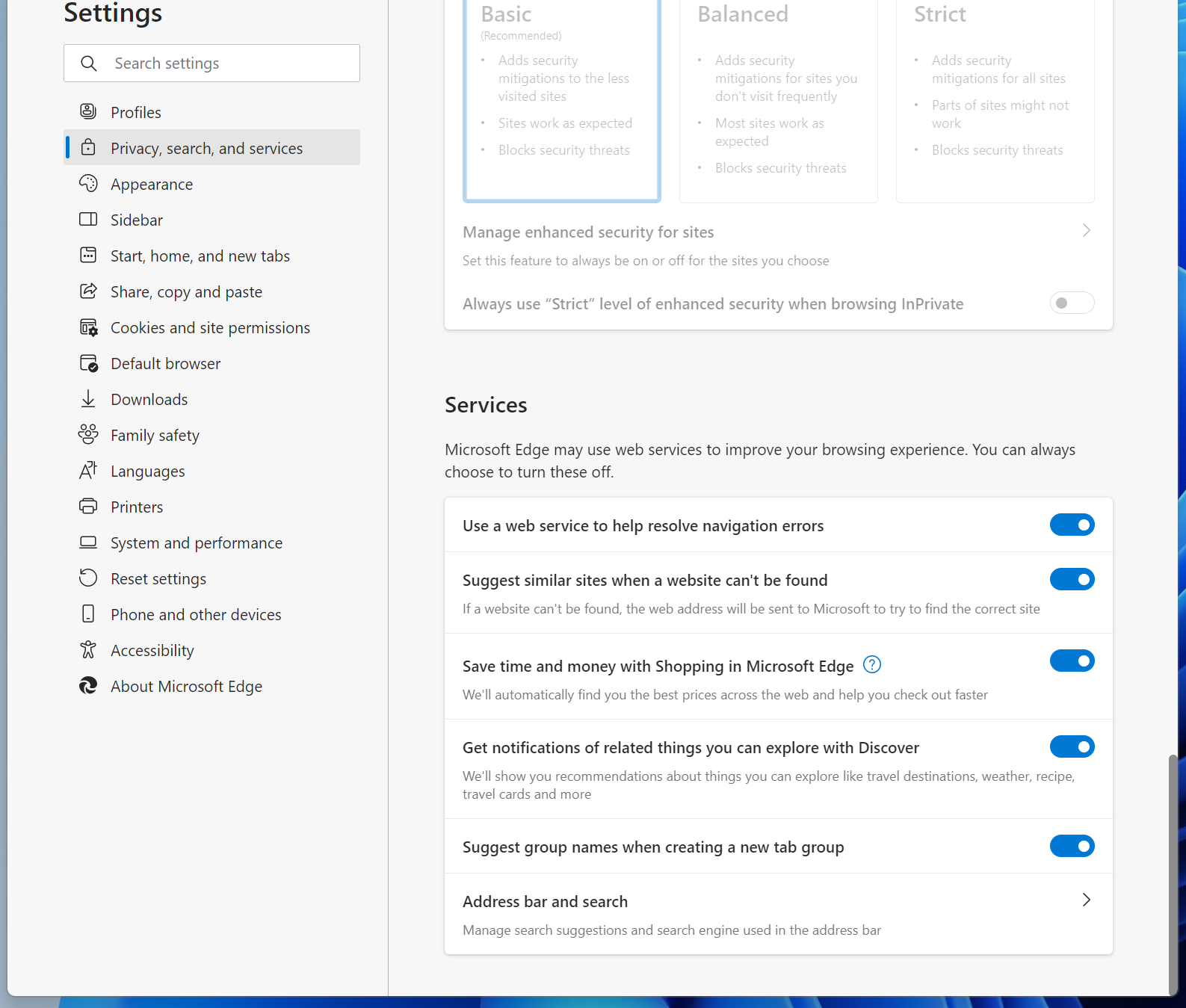
Next let’s click in to that “Address bar and search” at the bottom.
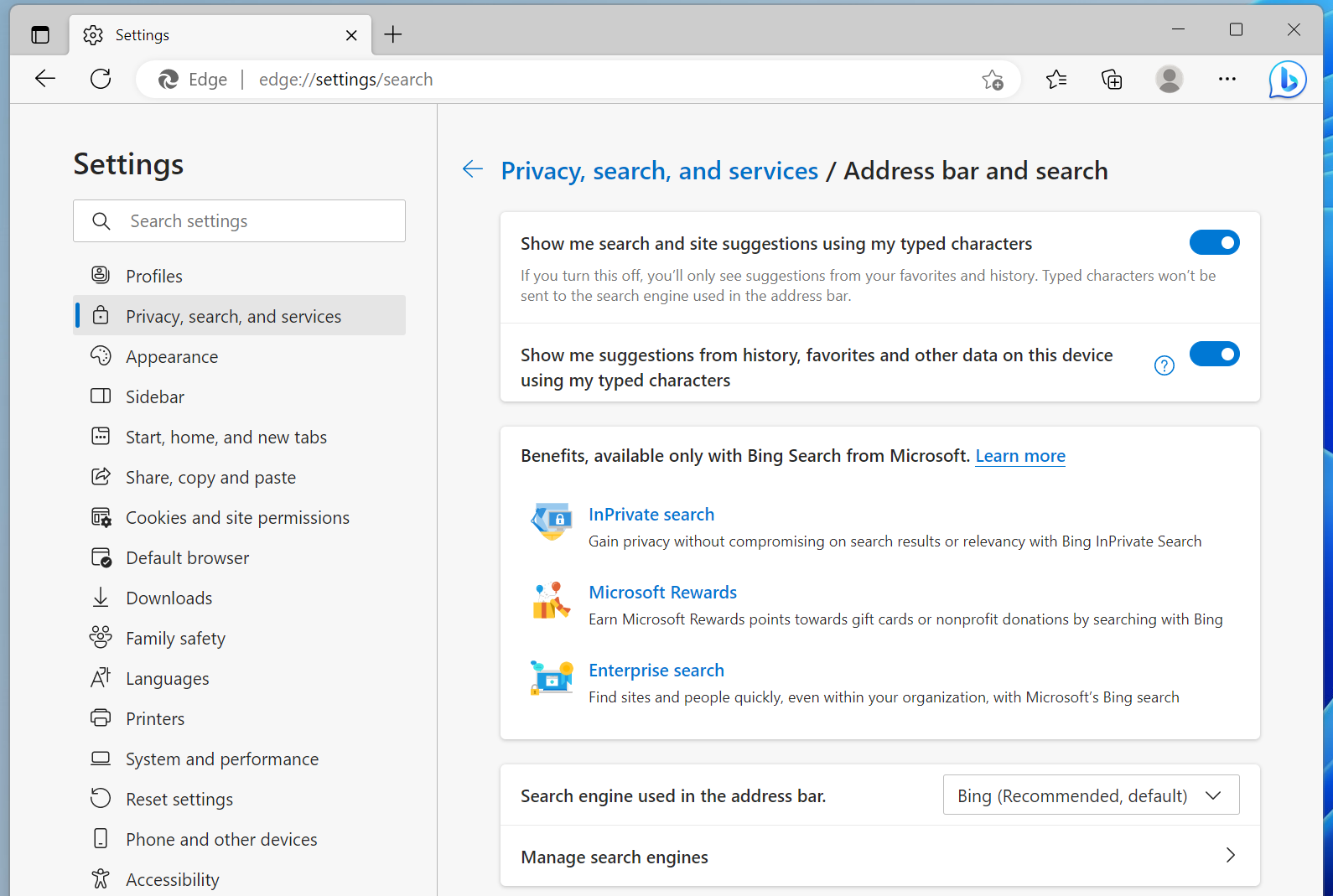
Why should we let the user simply locate the URL from their browser history? That would waste a fresh opportunity to tell Bing that we’re looking for it! Big “off” for that top item.
Now, there’s a very boring-looking section of the settings called “Languages”. Yawn. Who would look at that?
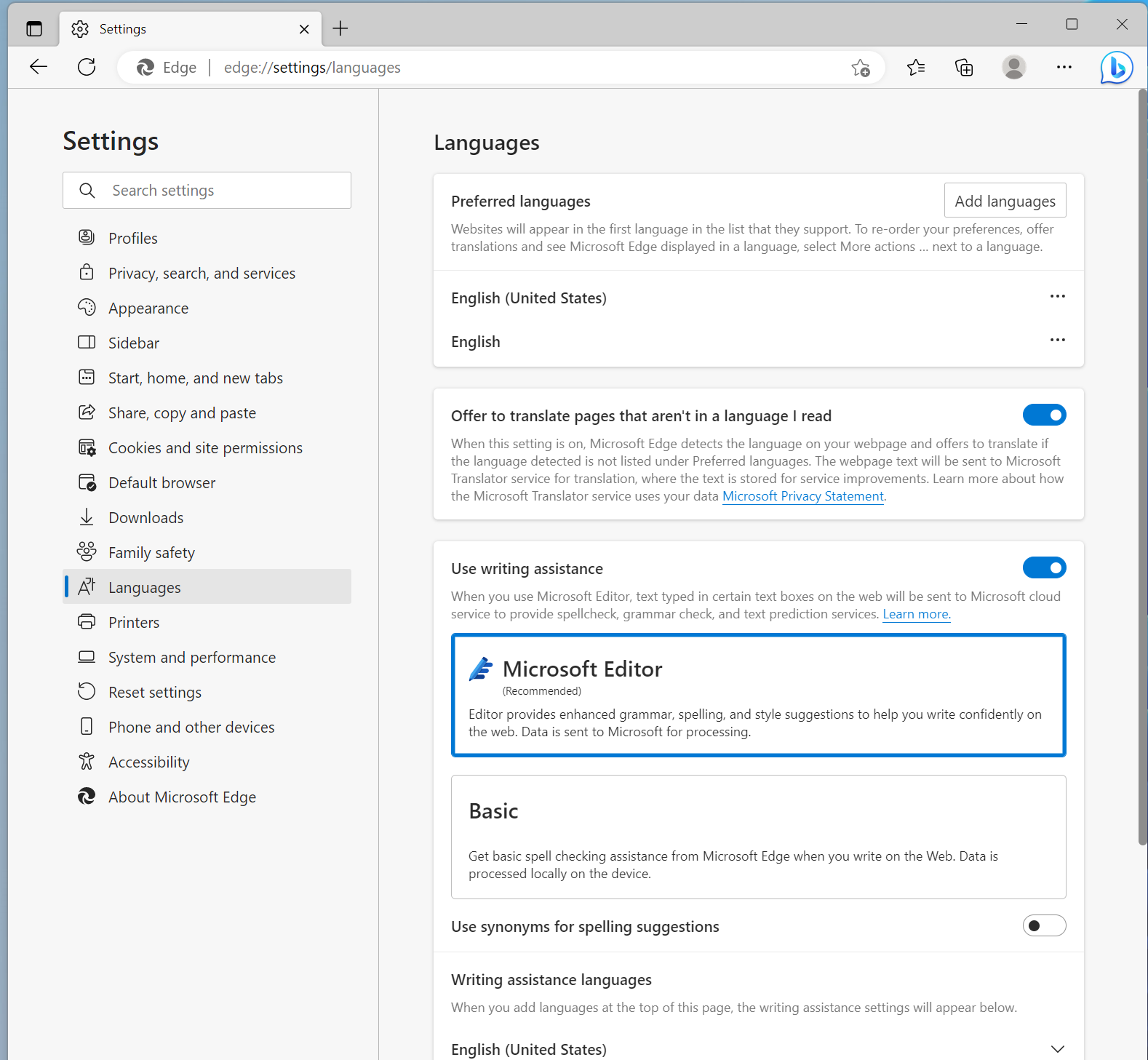
Oh wait it’s just SENDING WHAT I TYPE TO A MICROSOFT CLOUD SERVICE EVEN IF I’M NOT ON A MICROSOFT WEBSITE. Definitely what I expected from my browser.
One last thing: you might have noticed that all of these screenshots have an obnoxious blue Bing logo in the top-right corner. This appeared very recently and it’s how you access the new Bing AI-powered chatbot. I can’t count it as a bad default because in their rush to ship the feature they didn’t bother to include a setting to hide this toolbar item.
Why I’ve been using Edge
It would be reasonable to ask why I’m using Edge given all this nonsense. It’s a fair point. Brave or Firefox with uBlock Origin are definitely more aligned with my expectations.
Partly it’s personal whim. I have a pet theory that a good way to weather the rampant complexity and insecurity of modern computing is to limit your vendors. Microsoft is good at security (yes, really) and I have complete trust in the supply chain of their first-party software. Since I’m broadly happy with the M365 Family service, I think it’s a logical default to put all my data and vendor trust in one basket and watch that basket—if I can stomach all of the apps in question.
Partly I’m hoping that somebody at Microsoft will wake up to the unrealised potential of Edge and start treating it like Safari: a utility that end users can trust to have their back and preserve their privacy in as many circumstances as possible. Apple doesn’t try to make revenue from Safari because they don’t need to. Microsoft doesn’t need to either. If they offered privacy-enhanced ad-blocking Chromium with opt-in MS integration I think they would eat Chrome’s lunch. It’s a strict improvement in every way and I would absolutely love to see it. Instead they foist this incoherent rapacious mess on us where it’s ambiguous whether the “real customers” are end users or Microsoft’s advertising partners.
The single biggest fumble remains Edge Secure Network. Apple’s Private Relay uses encryption to provide a VPN where cryptography ensures that nobody can see both your source IP and the requested URL. Google One’s VPN does the same thing. As I’ve written about before, Microsoft just uses Cloudflare as a simple proxy who can see everything. Are they even trying?
I want to see a coherent competitor to the Apple consumer ecosystem. Come on Microsoft, you can do it.
-
(Extra note 2023-06-08) Looking at this again, isn’t the phrase “You can always choose to turn these off” a little odd for for a settings UI? It sounds a little self-conscious, a little defensive—perhaps evidence of a robust internal conversation which has leaked into the released product? ↩