Secrets of Safari History Search
One of my favourite web browser workflows is typing some keywords into the address bar to find a page that I’ve visited before. Chronically discontented with personal computing, I flit between platforms and browsers regularly so I’ve long had opinions about which ones do this better. Unfortunately I’m not always fully informed. I recently discovered two interesting features of Safari’s search, which prompted this post.
To recap, Firefox is still the most reliable. I can type any number of keywords right in the address bar and it will do a substring match on any part of the page title or URL across my entire history. This is very powerful and easy to use. Chrome is a bit odd (and therefore so is new Edge). It has sort of the same thing except the page title and URL are split into word-like tokens. Unless my search terms coincide with the beginning of the tokens the page does not match.
Safari always seemed to suck at this. It so easily reverts to “Google Search” mode, even for websites I visit regularly. (I could stand to visit this one less but it’ll do for an example.)
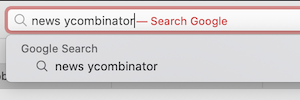
My first discovery is that Safari does have the multi-term search feature in the address bar, but it only works on the page title. Searching by domain is such an ingrained habit that it took me a very long time to notice that this feature existed.
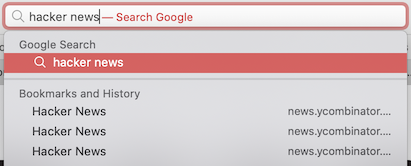
In fact, it’s full substring matching and I can do really tricky things—so long as I constrain myself to the title text, not the URL.
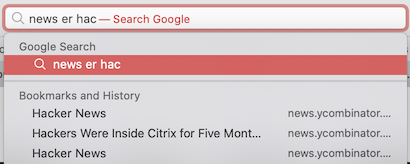
It’s not ideal but now that I know how it works I can use it more efficiently.
But I found another feature. If you open your entire History (⌘Y) there’s a search field in the top right that you can type into (⌘F).
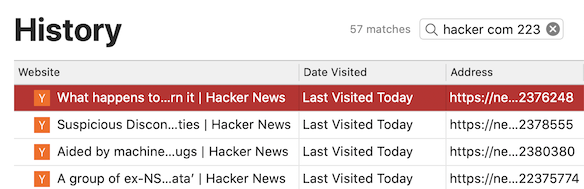
This search box does exactly the same thing but also matches the URL. I can get exactly the same functionality that I miss from Firefox provided I type ⌘Y ⌘F instead of ⌘L. The problem is that there is no way (that I can find) to select the search results using the keyboard. What was a simple up-arrow/down-arrow/enter activity in Firefox here requires me to use the touchpad or mouse.
It doesn’t make any sense why the two text fields have different search capabilities, or why the more sophisticated one is hidden behind awkward UI. I submitted some feedback suggesting that they expose the better functionality in the address bar but I’m not holding my breath. With ol’ Apple we get what we get.